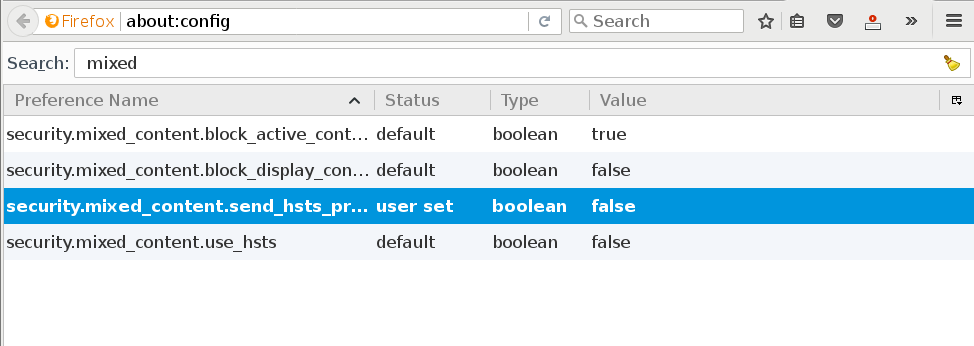If you have troubles to print from Firefox with Hiboutik, please follow these instructions:
1/ Type in the URL field of your Firefox: about:config, and validate
2/ Search for: mixed
3/ Click twice on the line “security.mixed_content.send_hsts_priming”, to switch the Value column from “True” to “False”
4/ Restart your computer to relaunch Himp